How To Update Your Wantable Quiz
Post by Wantable Staff
Your personal style is constantly evolving. Case in point: you probably haven’t rocked a velour tracksuit in over a decade. (If you did manage to pull off the look’s brief shining comeback in 2017, live your truth, honey and teach us your ways.) For the rest of us mere mortals, the Wantable quiz is more than just a one-time survey. Keep your look fresh and completely you by updating your preferences seasonally or in-the-moment as your style changes. Step by step, here’s how to update your Wantable profile and leave notes for your stylist:
Log in using your email address and password or through your Facebook profile. (Whichever way you originally created your account.)
At the top of the page, click “Plans” then select “Update Quiz” under the type of Edit you’d like to change. (The Style and Fitness quizzes are separate, so be sure to update both if your sizes change.)
Under your Plan Settings, select “Update Quiz.” Your quiz will be the same as it was the first (or last) time you filled it out (cue Beyoncé’s “Déjà Vu”), so you can change what you like and leave the rest as-is. Keep cruising through your quiz by clicking “Continue” at the bottom of each page.
Switch Up Your Style Quiz Selections:
• Weight, height & body shape
• Clothing sizes
• How you like your clothes to fit
• Types of pieces you want to try
• Colors and prints
• Spending preferences
Refresh Your Fitness Quiz Options:
• Weight & height
• Clothing sizes
• Types of pieces you need
• Color palette options
• Favorite workouts
• Spending preferences
The Order Note section is for your next order only. It’s a great place to let your stylist know if you have any special requests for a particular Edit. (Make sure you save your Order Note when you’re done.)
Pro tip: Uploading a Pinterest Board to your profile is our stylists’ number one piece of advice for getting an Edit you love. So go on and get visual!
Your Account Note is a friendly reminder for your stylist that she sees every single time you’re styled. It’s the perfect place to share more about your life and style and include any details that aren’t covered in the quiz. (Don’t forget to click “Save” to update your Account Note.)
And just like that, you’re done! Don’t forget, you can update your preferences or leave a note as often as you want. We recommend refreshing your quiz every season at a minimum because your stylist will always follow your saved preferences. (Example: Dallas summers and sweaters don’t mix, unless you’re going for a whole sweat lodge vibe.)
Update your Style, Fitness, or Men’s Fitness preferences any time you like and as often as you’d like.
Have questions? Need help logging in? Let’s chat!
Leave a Reply
You must be logged in to post a comment.

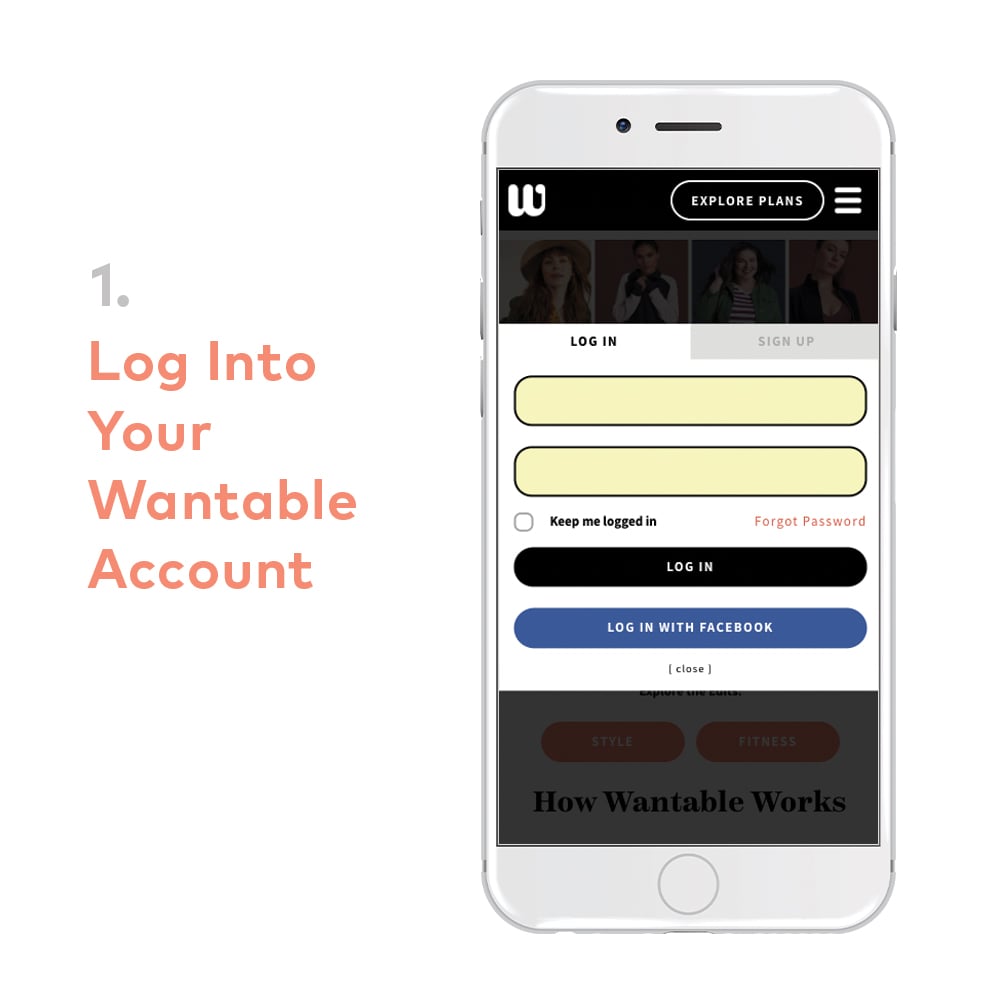
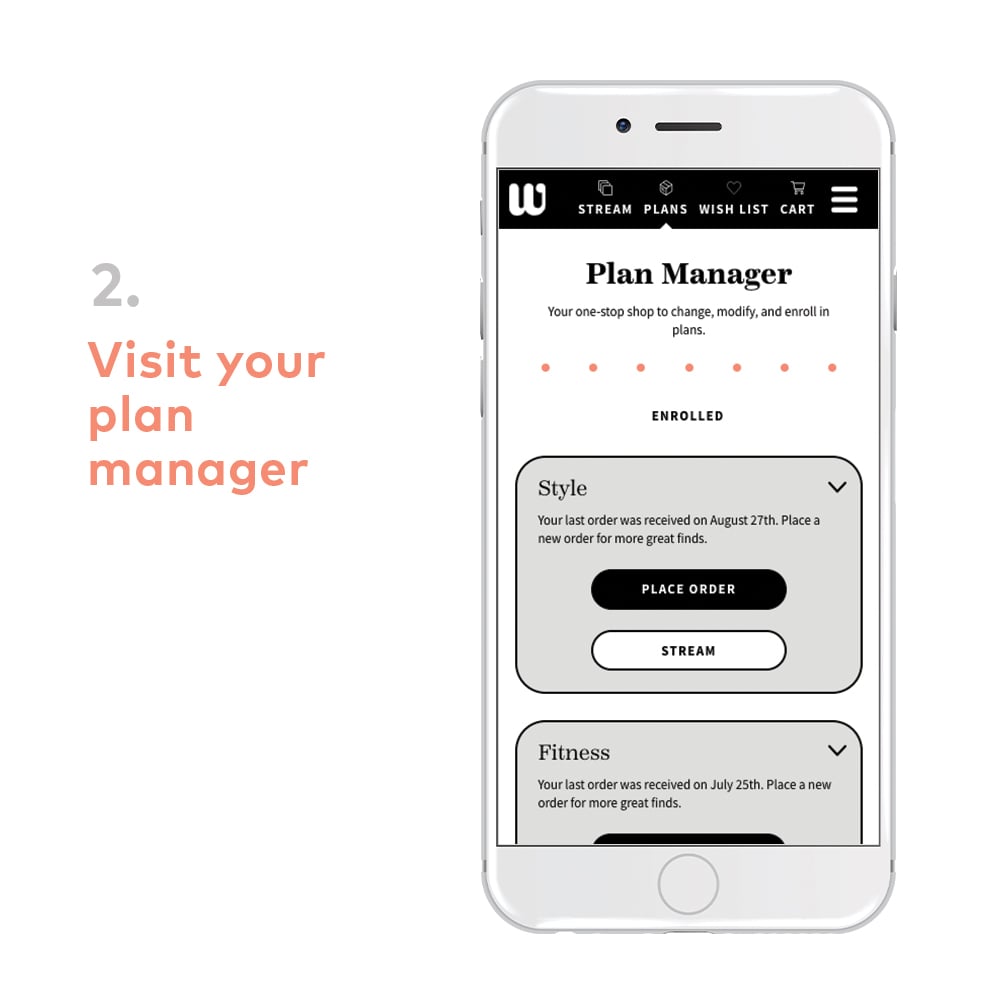
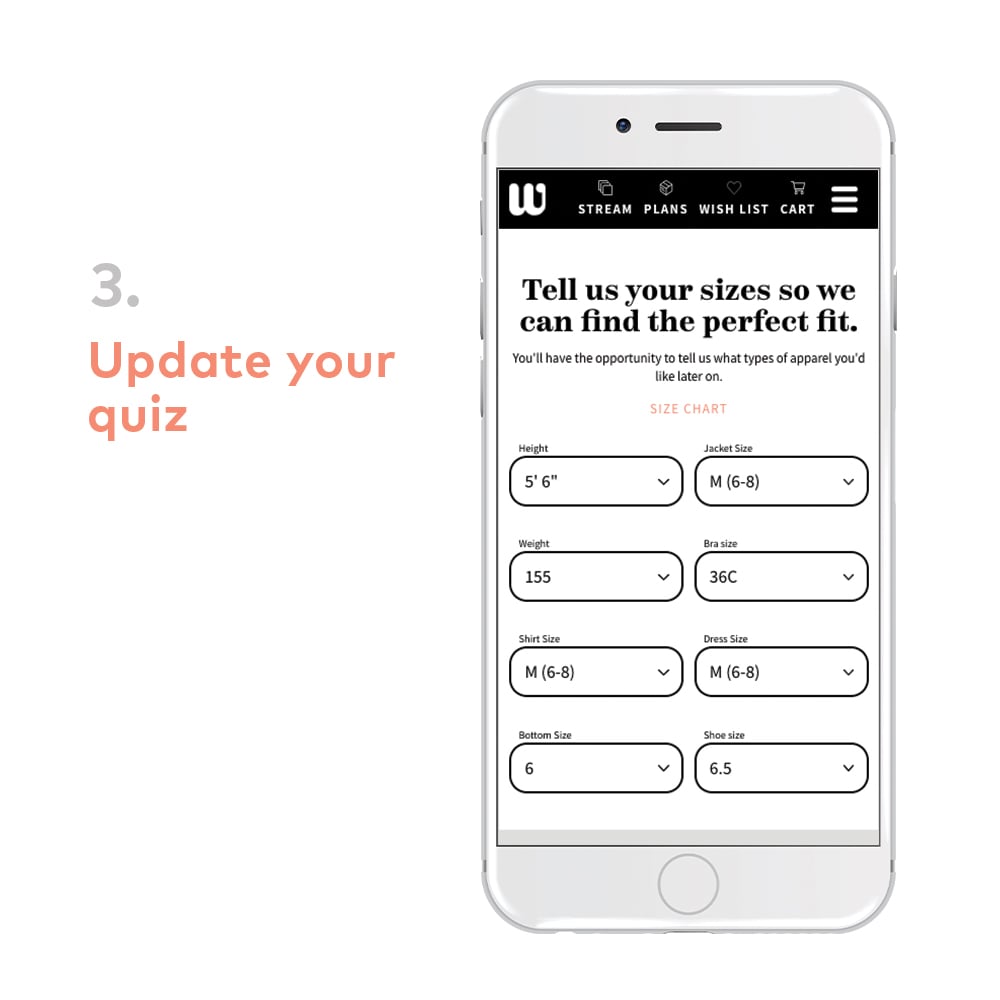

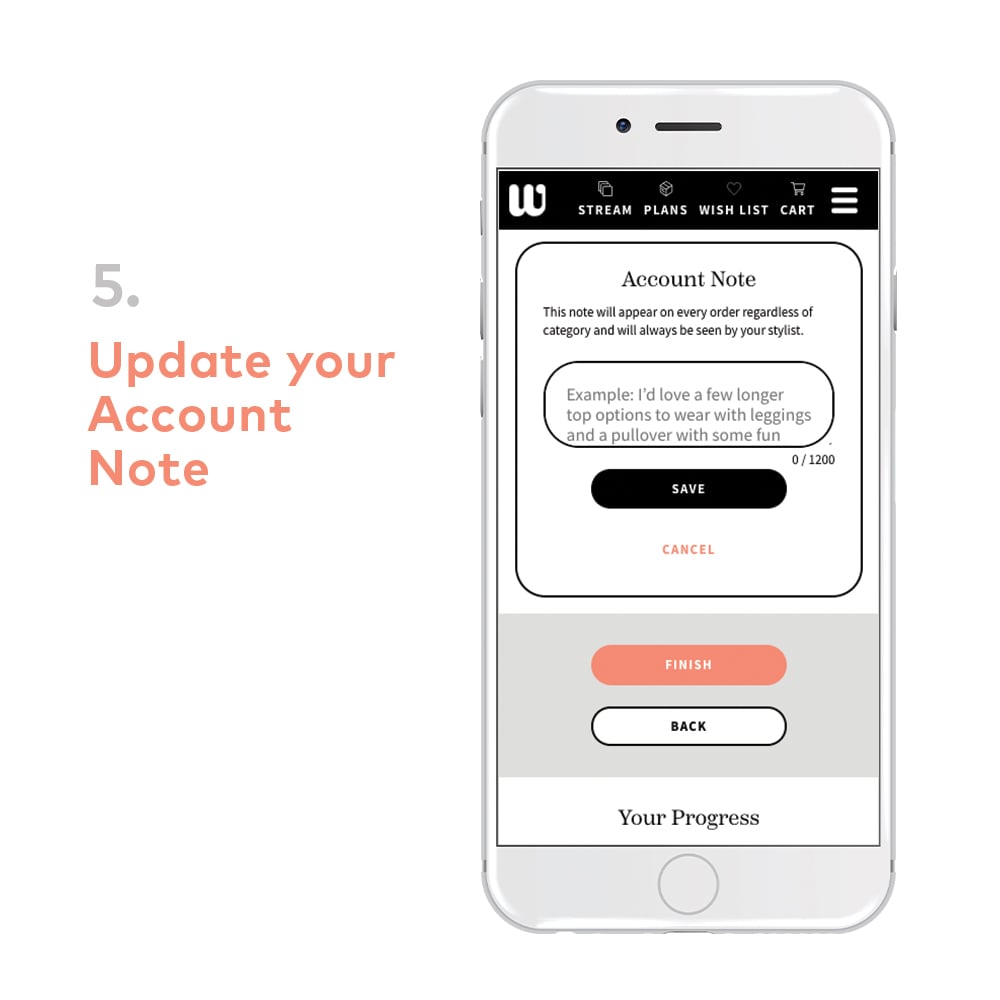




Show comments.
Add.